When you purchase products through links in our articles, we may receive a small commission. This does not affect our editorial independence.
We love this dash cam’s sleek design, good grip, and advanced features. However, given the high cost of entry and ongoing costs of LTE, it is only intended for a select audience.
Garmin’s Dash Cam Live is the company’s first product that automatically saves video online for safekeeping. Given my experience and love for the x7 series dash cams, I was looking forward to this latest development.
Alas, while I saw the good things I expected, I and probably many other consumers may not be able to afford them. The single-channel Live dash cam retails for $400, the same price as many three-channel units, including our top-selling model, the Cobra SC 400D.
Additionally, the monthly data storage fee for LTE connectivity and online storage is $10 for 7 days or 20/30 days. There’s no need to sign up for these services if you don’t want to, but you’ll be better off saving a few hundred dollars by using one of Garmin’s less expensive dash cams.
The Dash Cam Live is slightly larger than the x7 series cameras, measuring about 3.3 inches wide, 1.9 inches high, 1.3 inches thick, and weighs just under 4 ounces. But the overall feel is still ‘thin’, and the larger size means there’s plenty of room for a crisp 3-inch color display.
About this feeling. Few dash cams feel better in the hand and look better than the Dash Cam Live. Honestly, this is the most classic looking dash cam I’ve ever experienced.
There are four multi-function buttons on the right side of the camera. They are not labeled, but are easy to learn. The SD card slot is at the bottom of the camera, and on the left is a micro-USB power connector.
I’m all for not wasting those micro-B connectors Garmin paid for, but oh well. It’s 2023, and Live DVR is very expensive… Guys, this is the era of Type-C.
The camera is a 1440p (30fps) model with a 140-degree field of view and Garmin’s usual (forget the DriveCam 76) top-notch processing power. There’s also GPS on board, which thankfully uses Garmin to automatically set the correct date and time. Many providers set the date but do not take the extra steps to calculate the time zone. Why, I can’t tell you, but I have to take my hat off to Garmin.
The Dash Cam Live also comes with my favorite mount in the industry. This is a slightly larger version of the adhesive plate/magnetic mount/fully adjustable ball arm that comes with cameras like the 47, 57, etc. This mount allows for easy installation/removal and positioning of the camera while still holding it securely in place. My only, very minor complaint is that I cannot use the smaller plate that is already installed on the 57 windshield.
The Dash Cam Live comes with a 16GB card (I expected at least 64GB given the price) and can handle cards up to 512GB (Class 10 or higher). Instead of supercapacitors, the camera uses lithium batteries that last for 30 minutes.
Garmin also installed a microphone on the Live dash cam. When you say “OK, Garmin…”, it will respond to commands such as “Save Video” and “Start Travelapse.” Travelapse is a slow-motion version of filming.
The “live” in the camera’s name means you can get the camera’s live view on your phone at any time using the Garmin Drive app. Do not use it as a monitor for children or dogs, as these showers should not be left in the car.
However, it is very useful as a means of monitoring your surroundings when you are not near the car. Then again, you might want to just sit back and let the camera’s parking mode and auto-upload do their thing.
On the other hand, you can use the app’s location reporting feature to track teens. I hope he or she doesn’t disappoint you like I disappointed my parents.
The icing on the cake is the full range of bad driver features such as collision and lane departure warnings, traffic alerts and red light/speed camera warnings. I’ve never used one, but speed cameras aren’t as common in the US as they are in the UK.
You might just want to focus less on your phone or dash cam and more on the road rather than the speed (too much). I’m just saying.’
The day and night shooting effects in Live Recorder are very good. The perfect combination of detail, smooth stability and rich colors. When viewed in motion, details show a small amount of flash, but when you freeze the action, you can clearly see what you need to see, such as the license plate – that’s the whole point of a dash cam.
While the photo above, taken on a cloudy day, is great, the brighter sunlight gave the photo a slightly overexposed feel. Following. Most of the glare on the right comes from mounting the camera slightly lower on the windshield.
There is an exposure setting that allows you to slightly darken the captured image, but for publishing we always use the default value.
Night shots are also very good, as shown below. The Live DVR handles headlights with aplomb, meaning there is virtually no glare.
I can confirm that the Live DVR battery can last 30 minutes. I have dozens of videos of the camera waking up from a jolt that is inside my pockets and corridors. To avoid this situation, disable parking mode before removing the camera from the car.
I was also impressed by the ease of connecting to live view and uploading video to Garmin Vault on time, which didn’t require much convincing.
Overall, the Garmin Dash Cam Live results are excellent. For this price I would like to see a 2160p shooting option, but overall it’s very good.
Many people will have a hard time accepting the price of the Live DVR and the ongoing costs of LTE. But I can tell you that if the urge persists after clearing your throat, you will enjoy owning and using the camera. I did it.
However, the 2160p resolution capability and Type-C port will reduce my overall discomfort with the price.
John Jacoby is a musician, former x86/6800 programmer, and longtime computer enthusiast. He reviews TVs, SSDs, DVRs, remote access software, Bluetooth speakers, and a variety of other consumer technology hardware and software.
Post time: Jan-29-2024