Navigating through the aftermath of an accident can be overwhelming. Even if you drive responsibly, accidents can happen due to the actions of others on the road. Whether it’s a head-on collision, rear-end accident, or any other scenario, understanding what to do next is crucial.
Assuming the worst has occurred, and you find yourself in the aftermath of an accident, seeking justice for damages caused by another party’s negligence is essential.
You might have heard about the importance of having a dash cam, but how exactly does it come to your aid in such situations? This article delves into the various ways a dash cam proves invaluable, providing answers and insights to guide you through the aftermath of an accident.
Crash Scene Checklist
When dealing with the aftermath of an accident, it’s crucial to adhere to local laws governing your state. Providing compelling evidence of the accident becomes paramount, showcasing that the event occurred, identifying the liable party, and establishing their responsibility for the crash.
To assist you in this process, we’ve compiled a Crash Scene Report checklist:
What to do at the crash site
Scenario 1: Collision – Minimal damage, all parties on scene
In the “best-case scenario,” where you can meticulously go through the evidence checklist to ensure you have all the necessary documentation for post-accident procedures and insurance claim forms, a dash cam remains a valuable asset. While you may have gathered the required information, a dash cam provides supplementary evidence, enhancing the overall documentation of the incident.
Scenario 2: Collision – Major damage or injury
In the unfortunate event of a severe accident where you are unable to step out of your car to capture photos or exchange information with the other party, your dash cam footage becomes the primary crash scene report. In such a situation, your insurance company can utilize the footage to obtain essential information and process your claim effectively.
However, lacking a dash cam would place significant reliance on reports from the other party or witnesses if available. The accuracy and cooperation of these reports become crucial factors in determining the outcome of your claim.
Scenario 3: Hit & Run – Collision
Hit and run accidents pose significant challenges when it comes to filing claims, given the rapid nature of the events that often leave no time for obtaining information before the responsible party leaves the scene.
In such cases, having dash cam footage becomes invaluable. The footage serves as concrete evidence that can be shared with both your insurance company and the police for their investigation. This not only aids in establishing the occurrence of the accident but also contributes crucial details for further inquiry.
Scenario 4: Hit & Run – Parked car
The silver lining is that no one was inside the vehicle at the time of the incident, minimizing the risk of injuries. However, the challenge arises as you lack information about who or what caused the damage and when it occurred.
In such situations, the resolution largely depends on the availability of dash cam footage or the possibility of obtaining a witness statement from a helpful bystander, both of which can play a crucial role in uncovering the details of the incident for insurance purposes.
How to retrieve accident footage from your dash cam
Some dash cams are equipped with a built-in screen, allowing you to conveniently review accident footage directly on the device. There have been instances where drivers played the recorded footage for on-scene police officers using the dash cam’s integrated screen.
Dash cams featuring built-in screens offer this added benefit, providing users with a straightforward way to access and showcase important video evidence.
- Aoedi AD365
- Aoedi AD361
- Aoedi AD890
For dash cams without a built-in screen, many brands offer a free mobile viewer app that can be downloaded from the App Store or Google Play Store. This app allows you to connect your smartphone to the dash cam, enabling you to playback accident footage. You can save or share the footage directly from your phone, providing a convenient and efficient way to manage video evidence.
In the absence of a built-in screen or a mobile viewer app, you would need to remove the microSD card from the dash cam and insert it into your computer to access the video files. This method allows you to review and handle the footage on your computer.
How do I know which file is the accident footage?
Dash cams store recorded videos on the microSD card located within the device. In most cases, accident files are specifically labeled or saved in a designated folder on the microSD card. This prevents the videos from being overwritten by the dash cam’s loop-recording feature. When an accident occurs, whether during driving or while parked, and the dash cam’s g-sensors are triggered, the corresponding video is safeguarded and stored in a special folder. This ensures that the accident footage remains protected and won’t be erased or overwritten by subsequent recordings.
For instance, on Aoedi dash cams,
- Driving accident video file be in the evt-rec (Event Recording) or Continuous Incident folder
- Parking accident video file will be in the parking_rec (Parking Recording) or Parking Incident Folder
Is there any way a dash cam can prepare the accident report for me?
Yes. Aoedi offers the 1-Click Report™ feature on our Aoedi dash cams. If you were in a collision you can have your Nexar dash cam send a report to your insurance company, or email it to yourself (or anyone else) using the 1-Click Report™ feature. The summary report includes four crucial pieces of information: your speed at the time of the collision, force of impact, your location and a video clip of the incident. This can be used to make your insurance claims process easily.
Should I spend more money on a dash cam that offers Buffered Parking mode?
Buffered parking mode is a crucial feature in a dash cam, providing the ability to record without continuously writing to the memory card. When your vehicle is powered down or stationary for a set duration, the dash cam enters “sleep mode,” ceasing recording and entering standby. Upon detecting an impact, such as a collision or hit, the camera activates and resumes recording.
While this wake-up process typically takes only a few seconds, significant events can unfold in that brief timeframe, such as the other vehicle leaving the scene. Without buffered parking recording, there’s a risk of missing critical footage for insurance claims.
A dash cam equipped with buffered parking mode promptly starts recording when the motion sensor detects any movement. If no impact occurs, the camera erases the recording and returns to sleep mode. However, if an impact is detected, the camera saves the short clip, along with before and after footage, into the event file folder.
In summary, buffered parking mode provides comprehensive coverage, capturing crucial footage before and after a hit and run incident.
Is Cloud auto-backup crucial? Do I need it?
Auto-backup essentially means event files are automatically uploaded to the cloud server. This Cloud feature comes in handy in situations where you are separated from your car and dash cam after the accident. For instance, you were taken to the hospital from the accident scene, your car was towed to a lot, or it was a break-and-enter and both your vehicle and dash cam were stolen.
Aoedi dash cams: with Event Live Auto-upload, and since the incident is saved in real time in the Cloud, you will always have incriminating video proof to show the police–especially if you use an interior-facing camera, even if your dash cam is stolen or damaged.
If you have a Aoedi dash cam, clips are uploaded to the Cloud only if you push them. In other words, cloud backup won’t work if you don’t have access to your dash cam after the accident.
When To Call A Lawyer?
This is a critical question, and its answer can have significant financial implications, often reaching into thousands or even millions of dollars. It’s crucial to recognize that the liable party, their representatives, or even your own insurance company may not have your best interests in mind; their goal is often to settle for the minimum amount possible.
Your first point of contact should be your personal injury attorney, who will provide a fair estimate of your economic and non-economic damages and guide you on how to claim this sum. It’s essential to understand that timing is of the essence. Delaying matters could work against you, as crucial evidence may be lost or compromised.
Contacting a lawyer promptly allows them to assess your case, advise you on how to articulate your position effectively, and initiate the settlement negotiations. The evidence and documentation collected, including dash cam footage, become instrumental during negotiations, strengthening your position.
If there is a lack of first-hand evidence, your attorney may enlist the help of an accident reconstructionist team to analyze the crash dynamics and determine liability. Even if you believe you may share some responsibility for the accident, it’s crucial not to admit fault without consulting your attorney first.
Following your attorney’s guidance is paramount throughout this process. They will navigate the legal complexities, safeguard your rights, and work towards securing a fair settlement. In summary, a dash cam can be a crucial asset, providing valuable evidence that can save you time, money, and stress in the aftermath of a car accident. If you have any further questions, feel free to reach out, and we’ll respond as promptly as possible!
Post time: Dec-08-2023