Driver So, you’ve received a dash cam, whether as a thoughtful holiday gift or a personal reward. Now, what comes next? How can you ensure the unit is in optimal condition, and how do you verify that everything is functioning as expected?
If you find yourself in this situation, don’t worry! This article will guide you through the initial steps to take after getting your new driving companion, the dash cam.
How do I Check a Brand New Dash Cam?
- Begin by unpacking the parcel. Once you’ve received your dash cam, open the package promptly and thoroughly inspect the unit. Occasionally, external factors during shipping may impact the condition of the dash cam. It is highly advisable to examine your dash cam upon delivery.
Check for a factory seal on the packaging to ensure it hasn’t been tampered with and is free from visible damage or defects. Most dash cams come with a factory seal to secure the contents, with a few exceptions like Viofo or Open-Box items. Look for essential items such as a user manual, mounts, adhesives, power cables, micro SD cards, and any secondary cameras. Accessories are typically stored at the bottom of the box, so make sure to pull all tabs to locate everything.
- Power it up The next crucial step is to check if the device powers up. Connect your dash cam to a constant power source using the provided 12-volt cigarette lighter adapter. If your dash cam has a screen and it doesn’t light up, it’s a clear indicator of a potential defect. For screenless dash cams, you can verify their functionality through the dedicated mobile app. When turning on the dash cam, pay attention to indicators like LED lights, sounds, or voice recordings, signaling that your dash cam is operational.
Note: If you’re connecting to the cigarette socket in your car, make sure to turn the vehicle on.
- Check the Micro SD Card Now, let’s focus on the micro SD card. Keep in mind that your dash cam won’t function properly without this essential accessory, as it is responsible for storing and recording the footage. When inserting the SD card into the slot, be gentle and avoid forcing it. If the card doesn’t fit, try flipping it the other way and gently insert it until you hear a click, indicating that it’s securely in place. To release the card, press it lightly, and it will pop out, thanks to the spring-loaded mechanism. It’s also advisable to format the SD card at least once every 30 days for optimal card health. Learn more about memory card formatting here.
- Wi-Fi Connectivity Moving on, let’s delve into Wi-Fi connectivity. A prevalent feature in recent dash cam models, Wi-Fi works in conjunction with the dedicated smartphone app, which can be downloaded from the App Store or Google Play. Activate the Wi-Fi mode on your dash cam and establish a connection with your smartphone. This feature facilitates convenient control, live-feed viewing, and access to additional settings.
- Check the footage Last but not least, let’s explore the dash cam’s video capabilities – arguably the most crucial feature, especially when you’re gathering evidence! To check the footage, ensure the lens is clear, focused, and free from defects. Test and adjust to different angles to guarantee optimal vision. Remember, your dash cam’s lens serves as your eyes on the road, so clarity and video quality should be a top priority.Verify that the footage isn’t unfocused, which can happen with some awkward viewing angles. A blurry license plate is of no use!
- Check the footage Last but not least, let’s explore the dash cam’s video capabilities – arguably the most crucial feature, especially when you’re gathering evidence! To check the footage, ensure the lens is clear, focused, and free from defects. Test and adjust to different angles to guarantee optimal vision. Remember, your dash cam’s lens serves as your eyes on the road, so clarity and video quality should be a top priority.
New Year, New Dash Cam!
And with that, you’ve completed the initial setup process for your dash cam! If you’ve purchased a dash cam from us and encounter any issues, rest assured that we are committed to ensuring quality with our 30-day return policy and one-year warranty. We strongly encourage customers to inspect the dash cam as soon as it arrives, allowing you to test and maximize its features not only for the holidays but for the years to come!
Want to know more about how to take care of your dash cam? Just visit our website.
Post time: Jan-23-2024